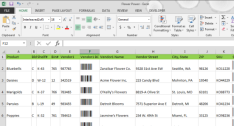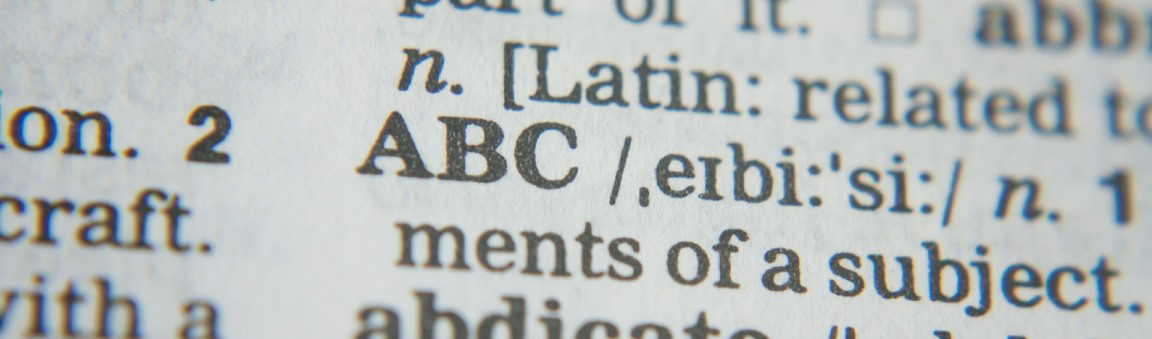
Data Entry Without A Keyboard
Barcodes and bar code scanning can be used to reduce - if not eliminate - manual data entry. Databases can be updated automatically without errors because the data entry is automated. A common scenario is to have a scanned bar code complete a data entry screen. The data has already been encoded in the bar code itself so why not capture that data and use it to modify your database?
We're all familiar with the manual work process: type in one or more chunks of data using the tab key to move from field to field, and the enter key to bring up the next record. Every keystroke represents a chance for human error. Scanning a bar code eliminates the chance for mistyped data and saves time, too.
As far as the computer knows, when you scan a barcode you're typing very quickly, without making any mistakes. It doesn't know (much less care) where the data came from or how it got into the machine.
The scanned data can do one of three things
- simply input the data into a database field
- input the data and then move to the next field or record
- initiate a macro on the computer that does a sequence of tasks
For the sake of this discussion we won't address programs that run in the scanner that manipulate scanned data and/or store that data and process it in batches. The first scenario is pretty straightforward. Scanning the data replaces typing. You can then edit the scanned data, accept it by hitting the enter key, or whatever else you deem appropriate. This is the classic case of keyless data entry.
The data entry process can be further automated by appending a tab key after the input data. This serves to navigate to the next input field onscreen. Note: the tab key (HT) is ASCII 9. There's no ASCII value for the enter key. The enter key generates ASCII 13 & ASCII 10 (CR/LF). Appending CR/LF to your bar code simulates hitting the enter key after scanning.
In some scenarios one may not have the ability to change the structure of the scanned data or the input screens. In these cases fancy footwork can be used to accomplish one's ultimate goal. One flexible and powerful approach is to use a macro. Your scanned data triggers a sequence of commands on the computer. Perhaps your labels are pre-printed or you're scanning bar codes on existing items. Rewrite your application so that scanning an 8-digit number triggers a host process that first fills in the input field and then brings up the next record. The macro itself simulates the enter key being hit. Perhaps the macro first tabs past a blank field before inputting the scanned data into the second field. Or it inputs a default value in field 1, puts the scanned data in field 2, tabs past fields 3 and 4, and then mimics the enter key to bring up the next record. The only limitation is your imagination.
Please consult your scanner's documentation on how to mimic the ALT and FNC keys. Bar codes encapsulate snippets of data. This data can initiate automated process like data entry. Put on your thinking cap and make bar codes work for you.