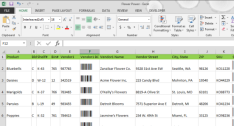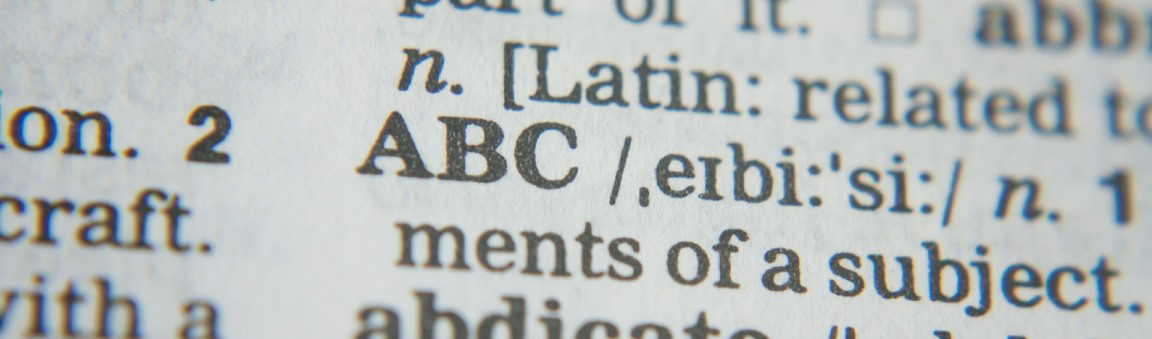
Share your barcodes with Anyone
When created correctly Acrobat PDF files are an excellent way to create and disseminate documents, complete with text, graphics, and even bar codes. The key is to choose the right parameters when creating the PDF files so that the bar codes scan correctly.
Adobe Acrobat PDF files offer many benefits including the ability to create documents that are platform-independent and can be read even if one doesn't own the application or fonts used to create them. In other words, I can make a PDF file on my Windows machine using PageMaker and you can read it on a Mac without owning a copy of PageMaker. PDF files allow me to create locally and publish globally; central file creation, decentralized file dissemination.
PDF files can be used to transfer camera-ready artwork to a service bureau or commercial printer. They retain all text and graphics even when the recipient doesn't own the program or fonts used to create the Acrobat file.
Bar codes made with Azalea Software's fonts can be part of any PDF file. We encourage the use of our fonts to make PDF files with bar codes in them. That's how we make our products' documentation and FAQ/white paper files. The embed tag in our fonts is set to Print & Preview to facilitate the creation of PDF files.
By default Acrobat makes files intended for online display, like ebooks and other electronic documents. Unless you specify otherwise, Acrobat creates files with a resolution of only 72 dpi. This is fine for reading onscreen but the printed output is less than optimal. The result is that while you may be able to read the text in a document like this, bar code scanners often can't decode bar codes. Symbologies like UPC and Code 128 demand higher resolution than 72 dpi. The trick is to create PDF files with a resolution of 600 dpi or higher. The files will be slightly larger but scanning won't be compromised.
The second thing you have to do is to turn off text and line art compression. Azalea's bar code products are all font-based. Therefore we use text to create bar codes. If the text in a PDF is compressed it will create a bar code with decreased resolution and hence decreased scannability.
Lastly, to insure that no one modifies your PDF file, possibly rendering the bar code unreadable, set Acrobat's security options to prevent changing the document. You can also set an option to prevent content copying or extraction, and/or adding or changing comments and form fields. Think through your work process and specific needs and set your options accordingly.
With some simple planning and a little effort, Acrobat PDF files can be used to quickly create and distribute files that include high-quality bar codes. Before distributing PDF files make sure that your target audience has the current version of the free Acrobat Reader. It can be downloaded for free from Adobe.