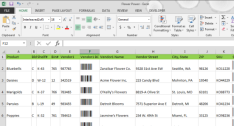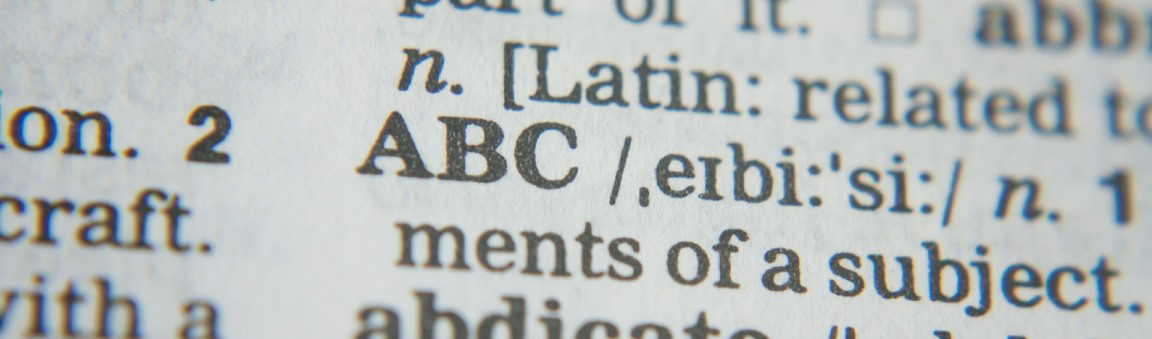
Barcode project primer
You've been handed a project: "We need badges for a thousand trade show attendees". "We need barcodes on every fire extinguisher in the building by Friday". "Our employees need ID cards as soon as humanly possible".
Where do you even begin? The process can be broken down into four basic steps.
1. Assign each member, participant or item a unique ID number. This string can be numbers only, letters only, or alphanumeric (letters and numbers). If ID numbers will be generated on-the-fly at a conference or in the warehouse, document for yourself how they are assigned. The IDs should then be stored in a centralized database or spreadsheet program.
2. You'll need barcode software to convert the unique IDs into barcodes. The barcode symbology you use will be based on the type of IDs you've chosen. If the IDs are alphanumeric consider using a Code 39 barcode, supported by Azalea's C39Tools. If the IDs are long or space is at a premium, consider Code 128 bar codes, created using C128Tools.
3. You'll need to print the bar codes onto labels, cards, tags or badges. One easy solution is to use Microsoft Word. It comes with a comprehensive assortment of label/badge/card templates. Excel can be used if your database is kept in a spreadsheet.
Import the barcodes into your badge/card/tag template, then print them out. A high quality office laser printer is suitable for this task. If you have an inkjet printer, size the barcodes large enough to compensate for ink spread (spread can affect the scannability of the barcode images). With any printer type, be sure to check your printed barcodes for scannability.*
*If you have a thermal or thermal-transfer label printer, ask the printer manufacturer for software recommendations before buying our or anyone else's barcode software.
4. The information intake step. You'll need barcode-scanning hardware, and an application, spreadsheet or database to scan the data into. This might be a few barcode scanners at a handful of (or one central) locations, or a more sophisticated scanner system with multiple readers. One rule of thumb is if you can go to the barcode, use a portable scanner. If the barcode comes to you, use a scanner attached to your computer. Azalea Software sells an easy to use USB barcode scanner.
Gather information and products before you begin. Map it out on paper from start to finish, troubleshoot potential problems before you encounter them, ask all of your vendors tough questions, and be sure to test with a dry run (or ten) before deploying the entire project. Work smart, not hard, and if you need a hand we're just a phone call or an email away.