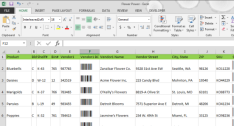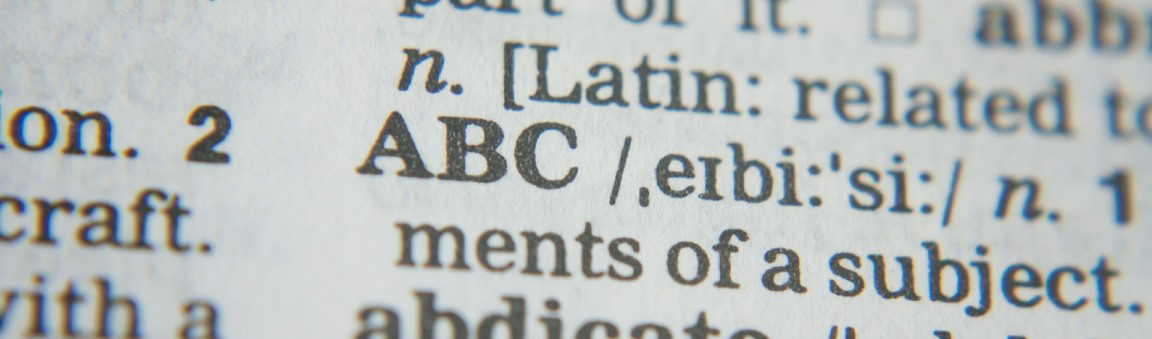
Making Barcodes
Making bar codes is more involved than just typing your data in a barcode font.
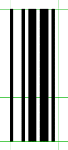
Proper barcode symbols need a start bar at the beginning and a stop bar at the end. Most include a check digit which is calculated based on your specific data. And lastly all of this must be mapped into a barcode font's character set. The good news is that you don't have to learn the intricacies of barcodes. Simply use the barcode wizards that come with our software, or our sample code for Excel, Crystal Reports and more, and we'll do all the hard work for you.
If you're making only one or two bar codes, use the barcode wizards that come bundled with Azalea's barcode software. For example, this is when you're putting a bar code into a piece of camera-ready artwork. The barcode wizards add the start and stop bars, calculate any necessary check digit, and map the output into our barcode font's character set. All you have to do is type in your data and then choose 'copy'. Switch to your favorite application and paste into a text field. Type, copy, paste. It's all very straightforward.
If you need to print lots of bar codes, use our sample code from within applications like Excel, Crystal Reports, C/C++, databases, spreadsheets, or custom applications.
Add barcode printing to any application by passing your input into our software and then formatting the returned value in one of our fonts. The software encoder adds the start and stop bars, calculates any necessary check digit, and maps the output into our fonts' character set. It has its own API and can be called from any application. All of our application sample code is a wrapper that calls our encoder.
Making high-quality bar codes is a lot easier than it sounds. Trust our software, read the manual, and be sure to double check your printed barcodes for scannability before sending them out into the world. You're on your way!